Validation in Apigility:
Its very easy to use validation on the fields in case of Apigility. For this we have to use the following steps.
If we have fields like this:
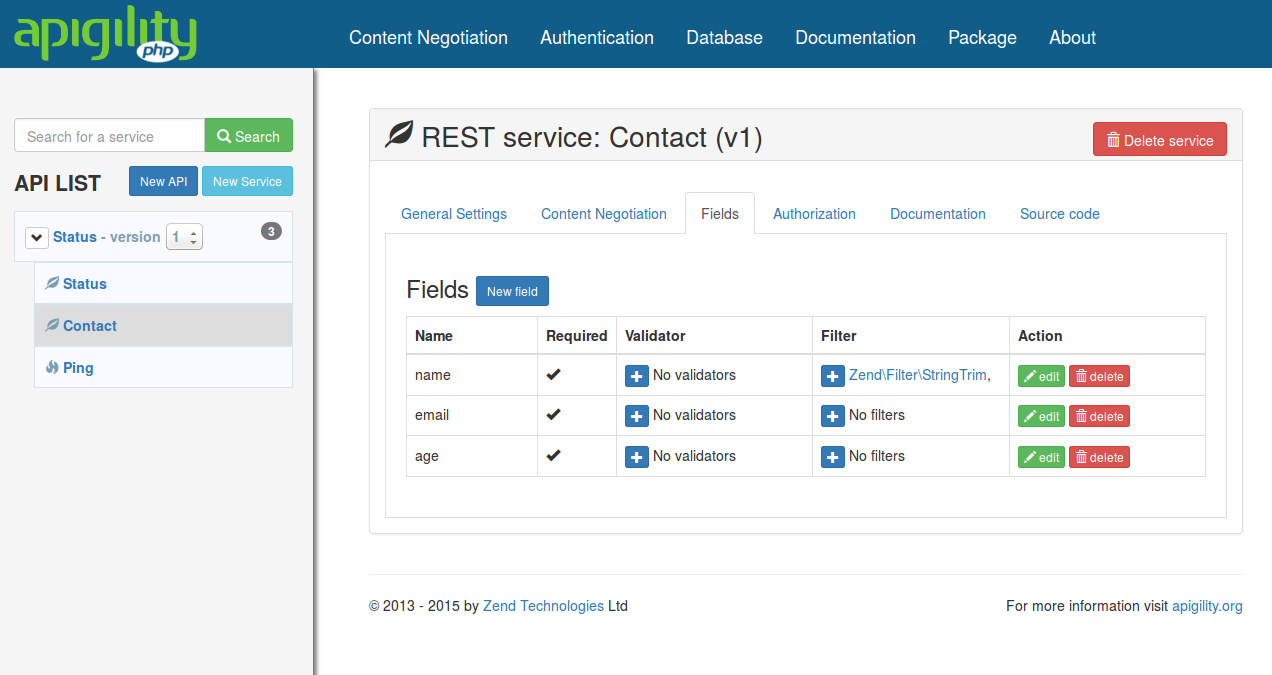
Then if we send request
POST /contact HTTP/1.1 Accept: application/json Content-Type: application/json; charset=utf-8 { "name": "Ralph", "email": "foo@bar.com" }
It will give the following response
HTTP/1.1 422 Unprocessable Entity Content-Type: application/problem+json { "detail": "Failed Validation", "status": 422, "title": "Unprocessable Entity", "type": "http://www.w3.org/Protocols/rfc2616/rfc2616-sec10.html", "validation_messages": { "age": { "isEmpty": "Value is required and can't be empty" } } }
Because age is not there.
For age's validation if we want it should be digit & should be between in 1 to 120 then we will use the following.
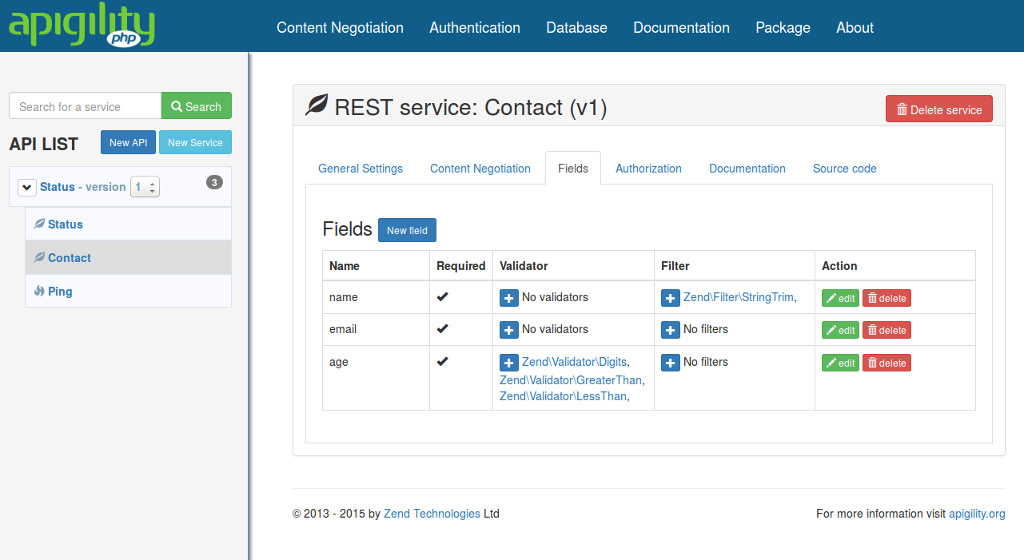
Thus we can use validations in fields
Thanks
Its very easy to use validation on the fields in case of Apigility. For this we have to use the following steps.
If we have fields like this:
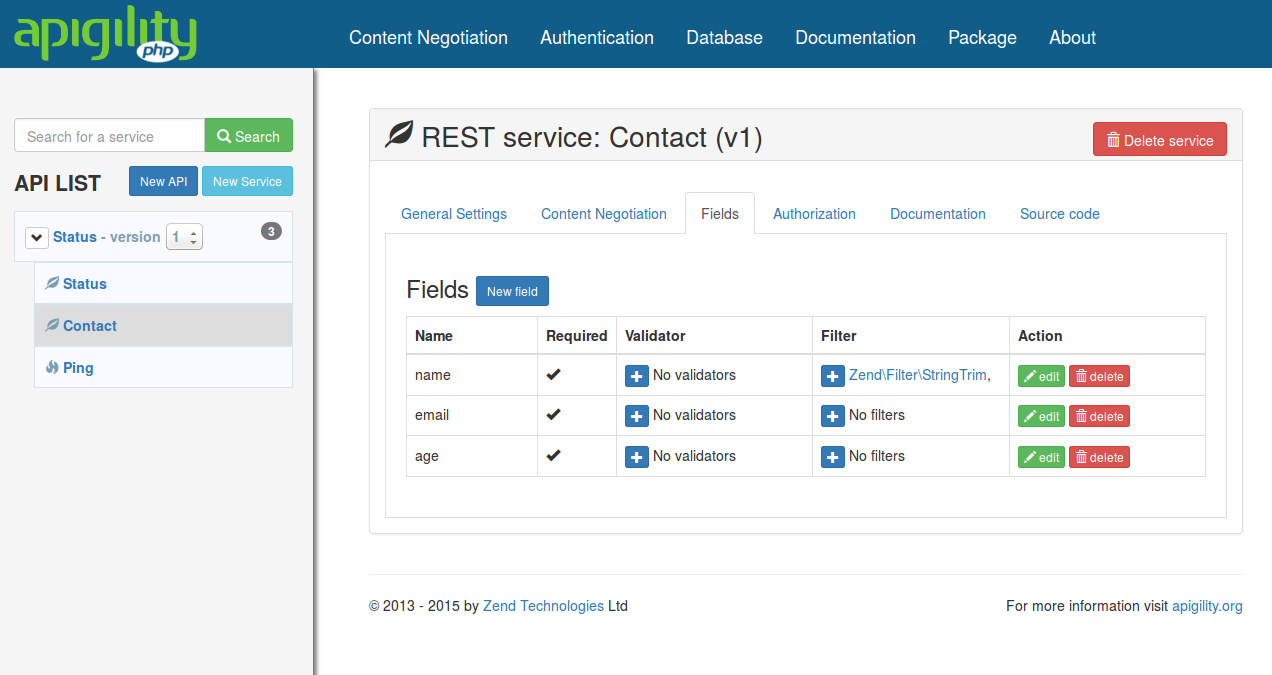
Then if we send request
POST /contact HTTP/1.1 Accept: application/json Content-Type: application/json; charset=utf-8 { "name": "Ralph", "email": "foo@bar.com" }
It will give the following response
HTTP/1.1 422 Unprocessable Entity Content-Type: application/problem+json { "detail": "Failed Validation", "status": 422, "title": "Unprocessable Entity", "type": "http://www.w3.org/Protocols/rfc2616/rfc2616-sec10.html", "validation_messages": { "age": { "isEmpty": "Value is required and can't be empty" } } }
Because age is not there.
For age's validation if we want it should be digit & should be between in 1 to 120 then we will use the following.
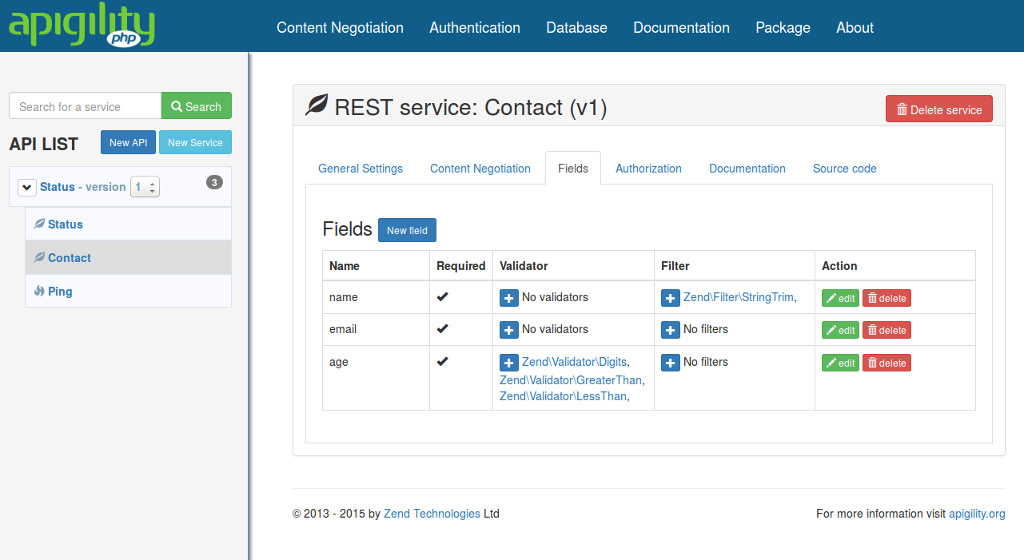
Thus we can use validations in fields
Thanks
No comments:
Post a Comment