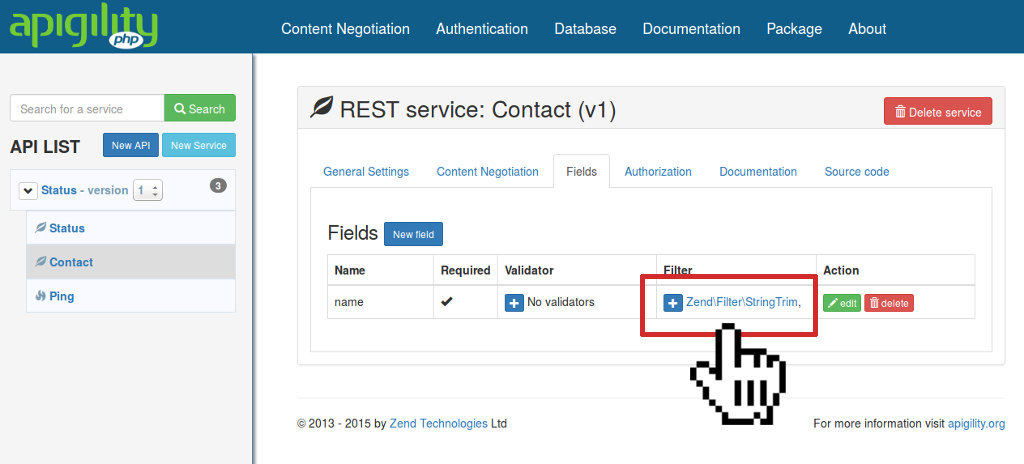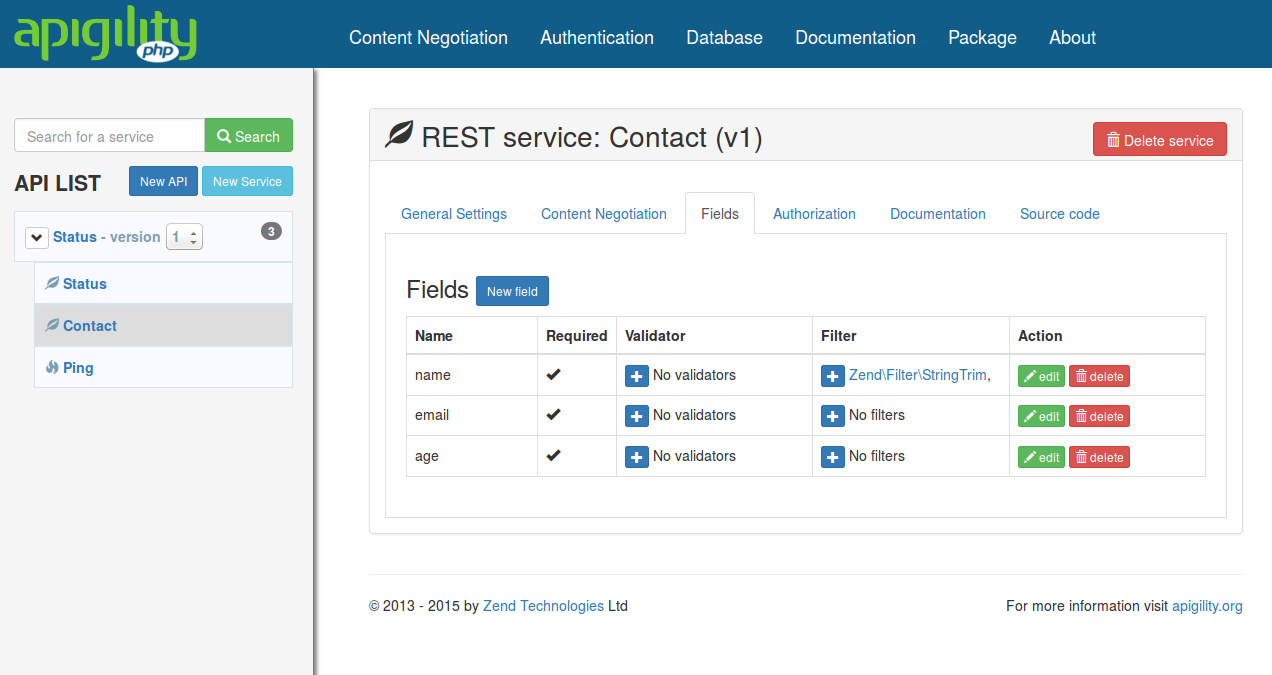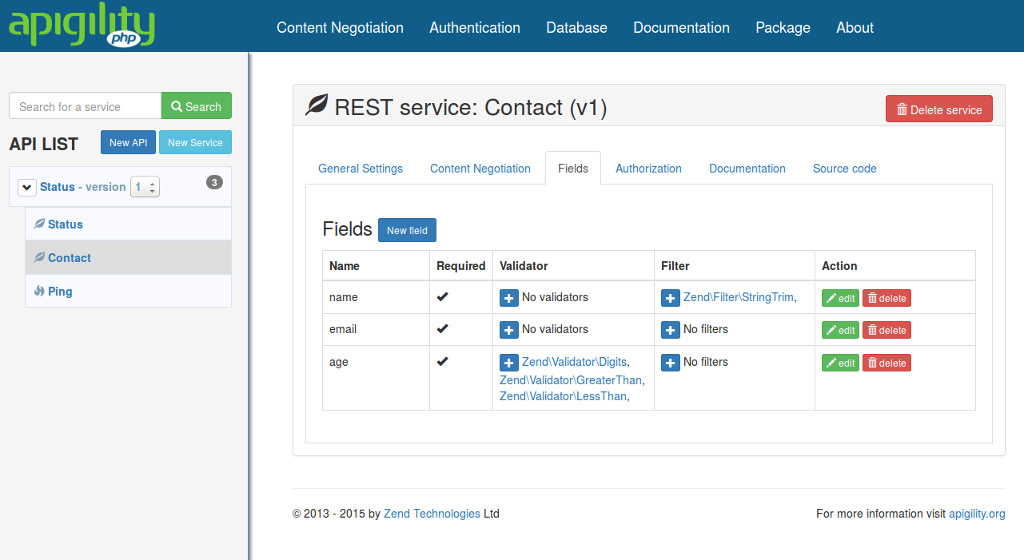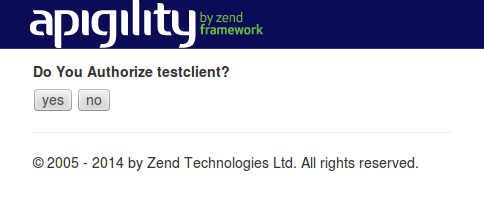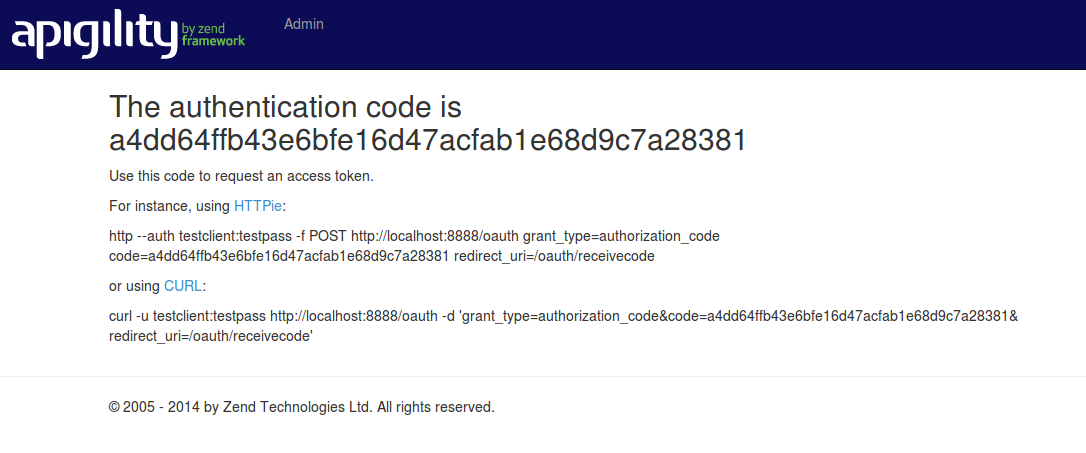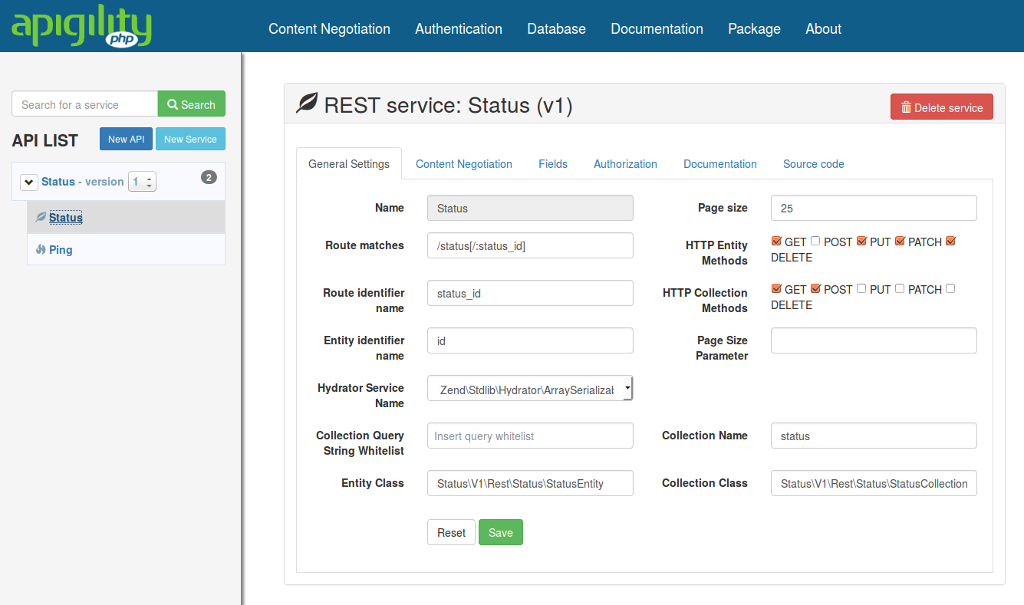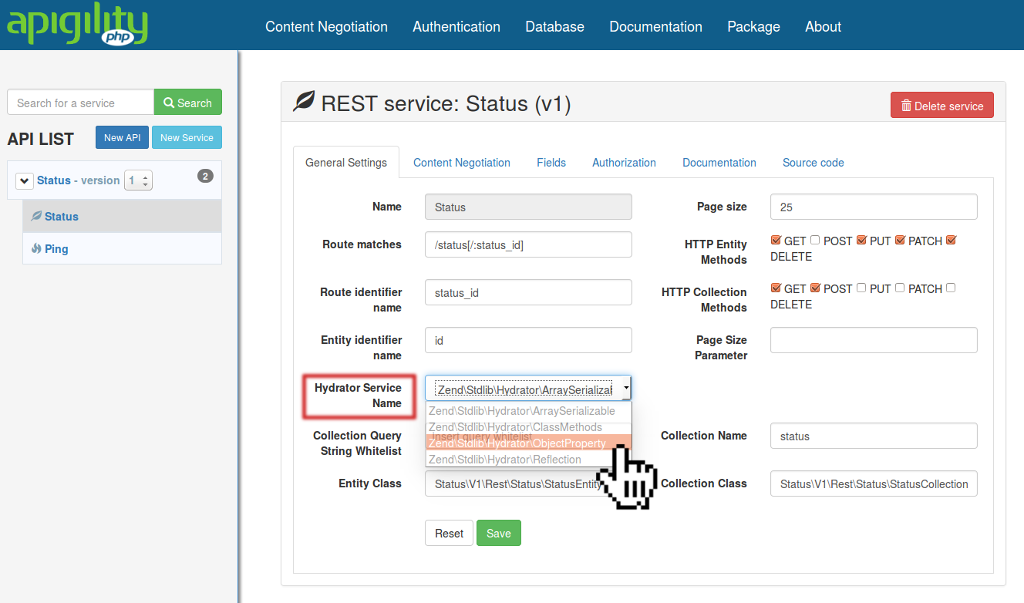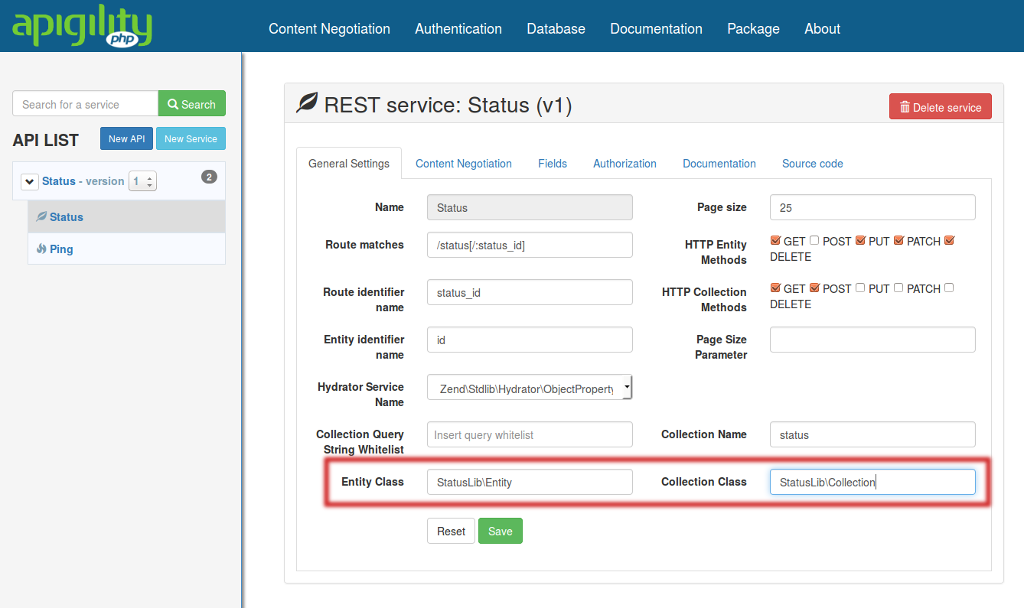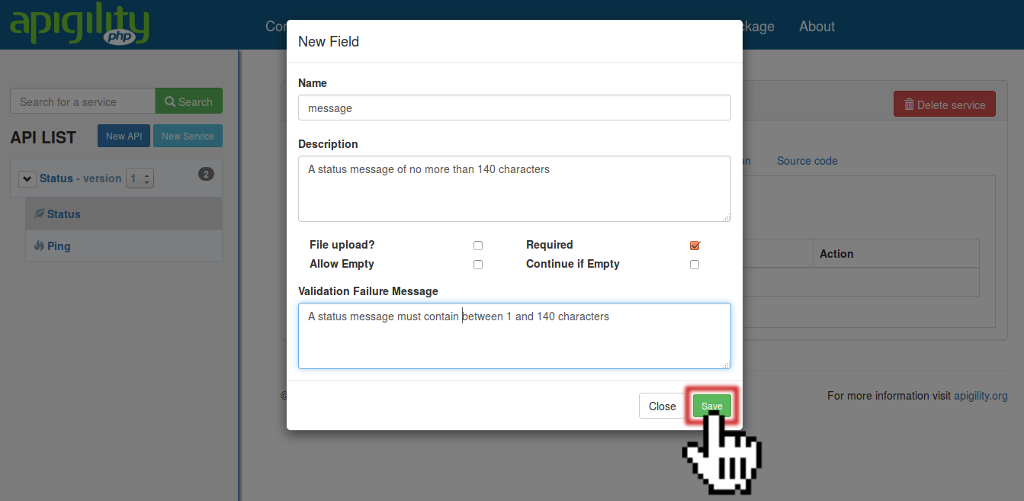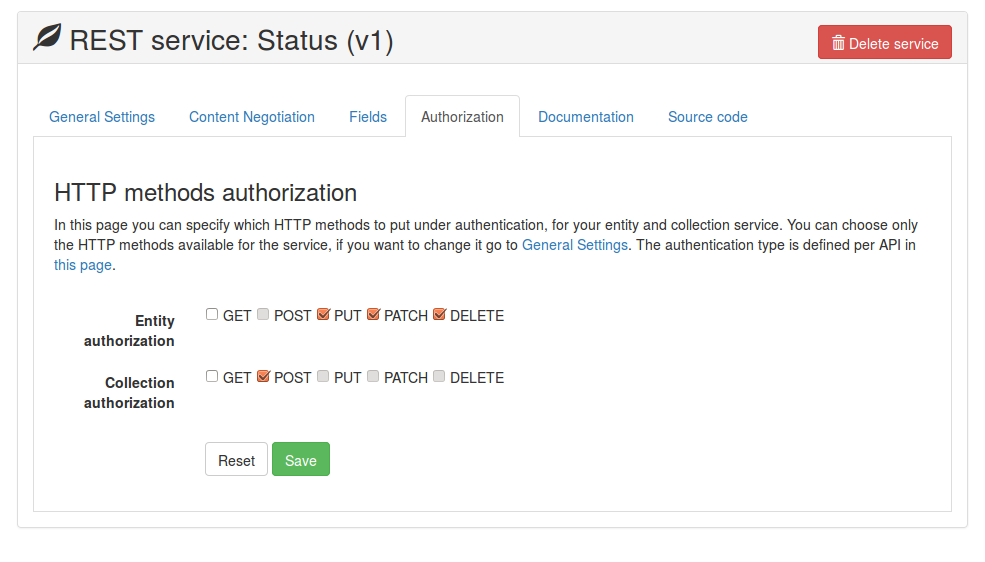Uses of Indexes in mysql:
A database index is a data structure that improves the speed of operations in a table. Indexes can be created using one or more columns, providing the basis for both rapid random lookups and efficient ordering of access to records.
While creating index, it should be considered that what are the columns which will be used to make SQL queries and create one or more indexes on those columns.
INSERT and UPDATE statements take more time on tables having indexes where as SELECT statements become fast on those tables. The reason is that while doing insert or update, database need to insert or update index values as well.
For adding index in table :
You can use one or more columns to create an index. For example, we can create an index on tutorials_tbl using tutorial_author.
You can create a simple index on a table. Just omit UNIQUE keyword from the query to create simple index. Simple index allows duplicate values in a table.
If you want to index the values in a column in descending order, you can add the reserved word DESC after the column name.
Thanks
A database index is a data structure that improves the speed of operations in a table. Indexes can be created using one or more columns, providing the basis for both rapid random lookups and efficient ordering of access to records.
While creating index, it should be considered that what are the columns which will be used to make SQL queries and create one or more indexes on those columns.
INSERT and UPDATE statements take more time on tables having indexes where as SELECT statements become fast on those tables. The reason is that while doing insert or update, database need to insert or update index values as well.
For adding index in table :
CREATE UNIQUE INDEX index_name ON table_name ( column1, column2,...);
You can use one or more columns to create an index. For example, we can create an index on tutorials_tbl using tutorial_author.
CREATE UNIQUE INDEX AUTHOR_INDEX ON tutorials_tbl (tutorial_author)
You can create a simple index on a table. Just omit UNIQUE keyword from the query to create simple index. Simple index allows duplicate values in a table.
If you want to index the values in a column in descending order, you can add the reserved word DESC after the column name.
mysql> CREATE UNIQUE INDEX AUTHOR_INDEX ON tutorials_tbl (tutorial_author DESC)
Thanks