Filtering in Apigility:
After creating any api service we can use its filteration by using its backend.
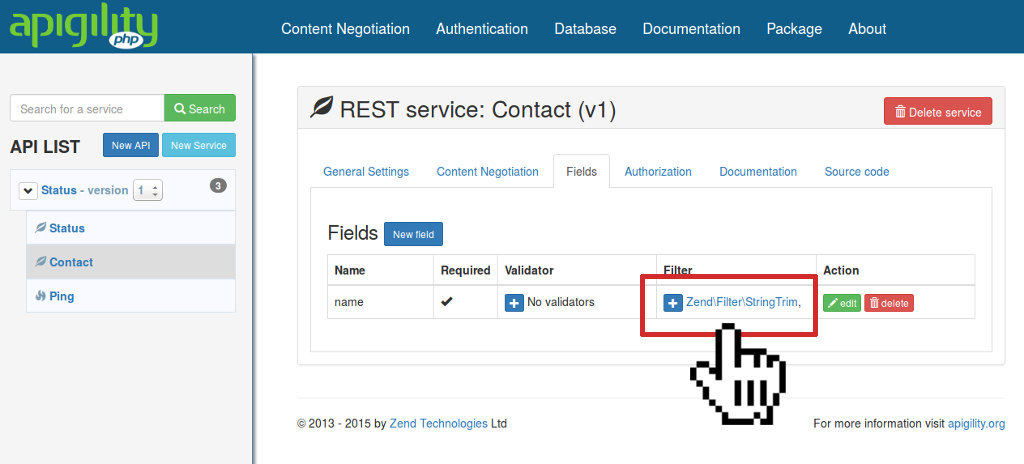
After this if you send any request like
POST /contact HTTP/1.1 Accept: application/json Content-Type: application/json; charset=utf-8 { "age": "34", "email": "ralph@rs.com", "name": " Ralph Schindler " }
Then you will get response like
HTTP/1.1 201 Created Content-Type: application/hal+json Location: http://localhost:8000/contact/5 { "_links": { "self": { "href": "http://localhost:8000/contact/5" } }, "age": "34", "email": "ralph@rs.com", "id": 5, "name": "Ralph Schindler", "notes": null }
Thanks
After creating any api service we can use its filteration by using its backend.
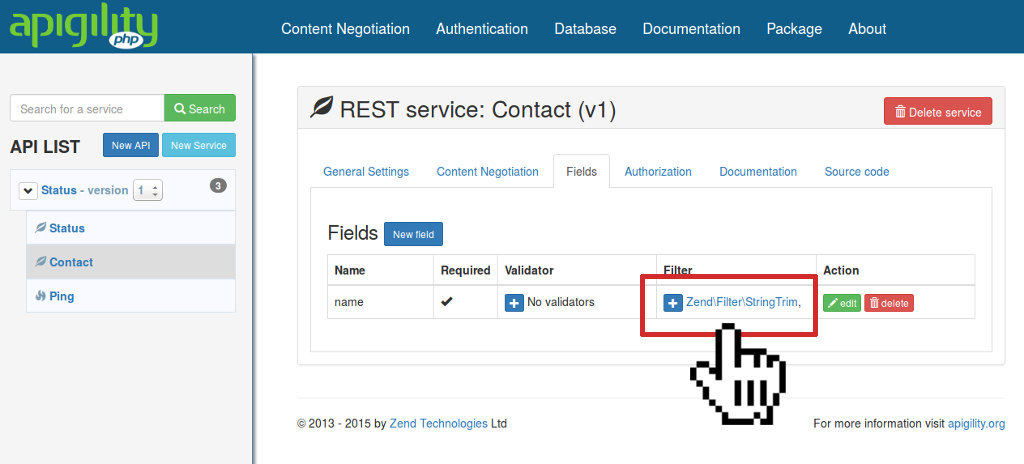
After this if you send any request like
POST /contact HTTP/1.1 Accept: application/json Content-Type: application/json; charset=utf-8 { "age": "34", "email": "ralph@rs.com", "name": " Ralph Schindler " }
Then you will get response like
HTTP/1.1 201 Created Content-Type: application/hal+json Location: http://localhost:8000/contact/5 { "_links": { "self": { "href": "http://localhost:8000/contact/5" } }, "age": "34", "email": "ralph@rs.com", "id": 5, "name": "Ralph Schindler", "notes": null }
Thanks
No comments:
Post a Comment